On October 15, 2019, Google unveiled a second-generation model of the Home Mini branded as Nest Mini. It was released on October 22. It includes a larger speaker, an additional microphone, a machine learning chip that can cache voice recognition data for commonly-used commands locally, and “ultrasonic sensing”. It is nearly-identical in design to the first-generation Home Mini, except its cover is now made from recycled plastic. The back of the Nest Mini contains a hole for wall-mounting with a screw, and it contains LED lights that highlight the touch areas for volume control. It is available in the colors “chalk”, “charcoal”, “coral”, and “sky blue”.
How to use the google nest and spotify ?
The Google Nest Home smart speaker family and its all-serving helper, Google Assistant, accommodate a number of music services.
You’ll be asked to set your default player in the initial Google Home app setup, with options including Google’s own Play Music and YouTube Music, Pandora, Deezer and, of course, Spotify.
So, not only do you get to play your music from the streaming giant – whether you have Spotify Free or Spotify Premium – but you also get to make it your Google Home’s go-to option when requesting tunes at random.
And it’s not just Google Home speakers, either, with plenty of Google Assistant-packing speakers able to tap into the service and also work with Spotify Connect – and that means you can use Spotify with a Google Home multi-room music setup, as well.
Google Assistant gives you complete control over playback and your library, with tons of commands for easy control. Want to learn how it all works? Let’s dive in.
How to add Spotify to Google Home
1. Open the Google Home app. 2. Tap the + in the top left corner. 3. Tap Music. 4. Choose Spotify. 5. Link your Spotify Premium account by logging in.
Pro tip: To make Spotify the default music service on Google Home, reach the same Music menu as outlined above and make sure the Spotify box is checked blue.
Spotify Free on Google Home
For those who don’t have a Spotify Premium account, requesting music via Spotify Free will instead bring up a station of songs inspired by the song, album, artist or personal playlist you asked for.
You can’t ask for anything specific, but you can ask for music based on, say, a genre, mood or activity.
Multiple Spotify accounts on Google Home
Using multiple accounts through Spotify on Google Home can be tricky to get started with. However, once it’s all set up, Google Voice Match should allow for individual users to access their own libraries – meaning guests and housemates won’t be able to access your tunes.
If you do want to keep things separate, make sure each Spotify account is linked to the Google Home speaker in a different profile.
Google Home and Spotify Connect
Spotify Connect, the music streamer’s way of playing music over the same Wi-Fi connection, instead of Bluetooth, is available on Google Home. This is a great way of playing music without needing your voice, as you’re able to choose music through the phone or tablet app.
To send music to your Google Home speaker, hit the Devices Available tab at the bottom of the playing screen and select your desired device.
One odd quirk to be aware of, though, is that Spotify Connect and Google Home works similarly to Spotify and casting with Chromecast.
So, you’ll be allowed to play from your phone, tablet or Chrome browser to a TV or speaker, but not from the desktop app.
Google Home Spotify commands
If you’re all set up with Spotify on your Google Assistant device, it’s time to learn some go-to commands – some are essential controls, and others you might not know about.
And if you have Spotify set up as your default player (see above for instructions), you don’t even need to add “from Spotify” onto the end of a request.
What does a Google Nest Mini do?
Google Nest Minis are smart speakers that you can hook up to the internet. They come equipped with Google Assistant, and you can stream to a Nest Mini from your phone. They can also be hung on your wall (Picture: Google) The fabric top is made with 100% recycled plastic bottles, and it’s compatible with other Google smart devices. You also have a choice of colours: sky, chalk, charcoal or coral.
Subscribe to DeepL Pro to edit this document.
Visit www.DeepL.com/Pro for more information.
The best smart speakers with Google Assistant built in
If you want to build a smart home controlled by the Google Assistant, the best place to start is by choosing your a device as your base; your best bet is a top-of-the-line Google Assistant smart speaker.
There’s a wide variety of native Nest and Google Home speakers, as well as a growing number of assistant smart speakers from third-party companies like Sonos, Bose and Marshall to take care of things.
The good news is that these Google Assistant speakers aren’t just smart home hubs, they’re quickly becoming high-end audio devices that can be combined into multi-room speaker setups.
If there’s any confusion, these smart speakers are different from Google Assistant-compatible household gadgets and appliances – they only become voice-controlled if you have a controller device connected and talking to them; smart plugs, cameras, motion sensors, and more.
These smart speakers come with Google Assistant built in, so you can usually just plug in and start using voice commands to control your device and get the party started.
Read on for our preferred speaker with Google Assistant built in – because it’s no longer a Google Home or nothing situation.
UPDATE: Our October 2020 update contains the latest information – including details on the new Nest Audio, which replaces the original Google Home smart speaker.
Best Native Google Home Speaker
We’ve divided this guide into two parts: the Google and Nest home speakers and third-party assistant speakers.
The latter covers the best Google Assistant speakers from brands like Sonos and Bose, and while they usually offer better sound quality, they occasionally lack the functionality of the Google Direct speaker range.
Latest Nest Smart Speaker:Google Nest Audio
The latest Google smart speaker, the Nest Audio, was released in September 2020 and its shape and design seems to be somewhere between the Nest Mini and the Google Home Max.
Google says it has 50 percent more bass and 75 percent more volume than the original Google Home, thanks to an improved 19mm tweeter and 75mm mid-woofer.
It comes in five different colors – sage, sky, white, charcoal and sand.
We’ll reserve judgement on what we like (and don’t like) until we’ve completed a full test of Nest Audio.

Best Voice Command Assistant Speaker: Google Nest Mini
The Google Nest Mini is a pebble shaped smart speaker and one of the most affordable of Google’s products. Aside from mixing with soft fabric finishes in grey, black, coral, and light blue, it also makes a neat second speaker.
And at only $49 (and often at a much cheaper price), it’s perfect for anyone on a budget to build a smart home.
Is this the Achilles’ heel? Despite some improvements over the OG Google Home Mini, it still doesn’t produce very powerful sound (which isn’t surprising given its size), and its competitor, the Amazon Echo Dot, doesn’t have a 3.5mm speaker.
The ones we love.
· That cheap price.
· compact and easy to place
· On-device controls
The things we don’t love.
· Without 3.5 mm output
· Awkward wire placement
· Doesn’t sound amazing (obviously)
.
Best Sound Quality: Google Home Max
The highest end of the Google Home family is the Home Max. while it’s not part of the Nest brand (yet), it’s still Google’s premium speaker in terms of audio quality, and it delivers a strong, loud, room-filling sound. But power is expensive, especially if you want to pick up two stereo units.
However, in Google’s line of first-party speakers, the Max is still the clear winner in terms of sound quality alone. It’s a huge thing, weighing nearly 12 pounds and measuring 13.2 x 7.4 x 6 inches. You’d better make some room.
If you want a Google-built speaker worthy of your favorite records, this is still the way to go, but the Max, while playing loud and proud, isn’t as balanced as some of the third-party options from Sonos and Bose below.
The ones we love.
· Sounds as heavy as its size.
· Google Assistant trumps Alexa.
· Bluetooth support
The things we don’t love.
· Expensive (doubly so if you want stereo)
· Very, very big.
· Doesn’t sound as balanced as the others.
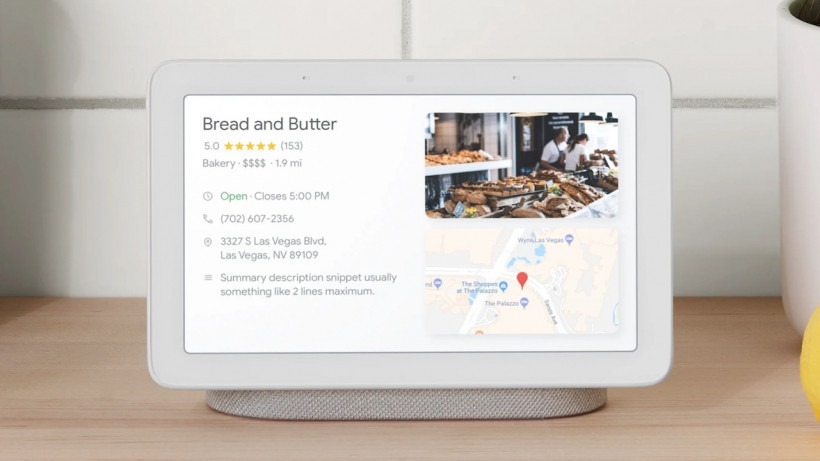
Best Google Home Smart Display:Google Nest Hub
What was once known as the Google Home Hub is now the Nest Hub – but it’s the exact same device. It’s a small thing with a 7-inch display, but in our opinion, it’s the best showpiece of its kind.
It doesn’t have a camera either. If you want that, you should opt for the larger Nest Hub Max, which has a 10-inch display and includes a Nest camera so you can watch it remotely from your smartphone and take advantage of its motion detection features.
You can also make Duo video calls, and even wave your hand around for some fun (but novel) gesture control.
Both monitors have an ambient sentiment sensor that adjusts the monitor to the surrounding light, and the result is photos that look great when displayed on the Nest hub.
The ones we love.
· How small.
· Lack of cameras favors privacy-conscious people
· A decent voice.
The things we don’t love.
· Some people may find it too small.
· No ZigBee/Z-Wave hubs
· Software is still maturing
Best third-party Google Assistant speaker
Like Alexa, the Google Assistant is starting to appear in a growing number of smart speakers built by other companies.
The only thing to keep in mind is that first-party Google Home speakers tend to have easier access to the new Assistant feature than other speakers, but other than that, it’s the same experience you get with Google Home.
Best overall: Sonos One
Sonos’ first smart speaker is still going strong, with a few tweaks to last year’s first generation (but you’ll hardly notice).
The biggest update, however, is the Google Assistant, which now joins Alexa. You can only have one voice assistant running at a time, but just having that option puts Sonos a cut above MOST.
The Sonos Move’s speakers are smaller and more affordable than the Sonos Move. You can combine the two together to get stereo sound, and the addition of the Assistant means you can use it as a Chromecast controller as well.
The ones we love.
· Awesome voice.
· Google Assistant and Alexa
· Lots of ways to listen, including AirPlay 2
The things we don’t love.
· I’m still having trouble hearing.
· Some of Google’s features are MIA
Best Portable Google Assistant Speaker: Sonos Move
For the first time ever, Sonos has gone portable, and with it comes the Google Assistant… well, sort of. The assistant is built-in (so is Alexa, but you can only choose one), and you can use it as long as it’s mobile on your Wi-Fi. But sadly, in Bluetooth mode, the Assistant goes deaf.
However, it’s a great speaker and the long range Wi-Fi means you can put the mobile just about anywhere in your home and enjoy your music and assistant without interruption.
There’s a good chance you might even manage to extend it to your backyard, which is what Sonos had in mind when he took action. Did we mention this sounds great too? Too bad it cost so much.
The ones we love.
· Bright sound in both modes
· Very durable.
· Long battery life
The things we don’t love.
· dear
· Something’s wrong with the microphone pickup.
· It’s really heavy.
Consider also.
Bose Home Speakers 500
Like the Sonos speakers, the Bose Home 500 only comes with Alexa, but the company has since introduced Google. Like the Sonos, you can only run one at a time. This makes for a great speaker that puts Google’s smarts above top audio quality and a lovely speaker.
Our biggest complaint is the price, which puts it on par with the Sonos Move, but you do get the same portability.
In fact, the only major difference, other than how it’s tuned, is the small screen that will display the album artwork for a little extra spice.
.
Bon Ouiji Ultrasound Balance
The Beosound Balance is a super high-end smart speaker that wants to give your bank balance the right hammer.
This AirPlay2-enabled speaker, with built-in Google Assistant, is first and foremost an audiophile-grade bookshelf speaker that’s smart enough to complement its audio capabilities.
In terms of sound quality, the solid oak base houses a pair of 5.25-inch bass drivers, which combine with two 3-inch full-range drivers, two 2-inch full-range drivers and a 0.75-inch tweeter for a maximum 104-dB SPL volume.
Thanks to Active Room Compensation (think Sonos Trueplay or HomePod’s repositioning sound adjustment), you get a carefully controlled sound beam for a clear acoustic experience from the front and rich sound enhancement from the back.

Google and Nest speakers: pre-purchase considerations
It’s worth taking the time to do a little research before spending your hard-earned money on the smart speaker above.
Here are the key questions you should consider.
How much should you spend?
It’s easy to jump to the very low end of the Google Nest Mini, which you can find for less than $40. In fact, you can get it cheaper, as Google still sells the older Google Mini for around $30.
These little smart speakers are a really quick and easy way to get into the Google Home speaker setup.
While Google’s recently launched Nest Mini has made great strides in quality, they don’t offer the best sound. For those who want to listen to your music, you need to do something bigger – get into the new Nest Audio.
The basic feature here is the same mini speaker, but it has a better microphone to hear you better.
Obviously the sound quality is much better as well, but if you want high-end sound, you’ll need to spring something more expensive; either a Google Max or a third-party speaker.
What about the Google Smart Display?
The newest tool for smart speakers is a display. Smart speakers with screens make perfect sense in certain locations around the house. For example, the kitchen is a great place to be because you can look at a recipe and follow it.
The smart display also gives you quick access to visual information, you can see a week’s weather forecast, YouTube videos, information from security cameras and video doorbells, touchscreen controls for smart home devices, video calls and more.
A smart speaker with a display also adds interactivity. Instead of having to listen to a bunch of options, you can slide and tap with your finger to get results from your assistant.
While the sound quality isn’t as good as other smart speakers, largely because all of them are headed in the same direction, they’re getting better all the time – the Nest Hub Max certainly won’t make you feel short changed.
Google Home multi-room speaker system
The great thing about all the Google Home and Assistant smart speakers is that they can all be teamed up to form part of a multi-room audio system.
If you have an aging Google Home smart speaker, a brand new Nest Audio, some Google Nest mini, a third-party assistant speaker, or even a built-in Chromecast, you can use the Google multi-room system.
You can create speaker sets, stereo counterparts. You can control everything with your voice.
Using the same Google Assistant command, you can say like.
· “Hey, Google, play Wonderwall on all speakers.”
· “Okay Google, play poorly drawn boy on my office speaker.”
· “Hey Google, turn the volume downstairs to 6.”
· “OK Google, play/pause/continue/stop/play the next song in the upstairs group.”




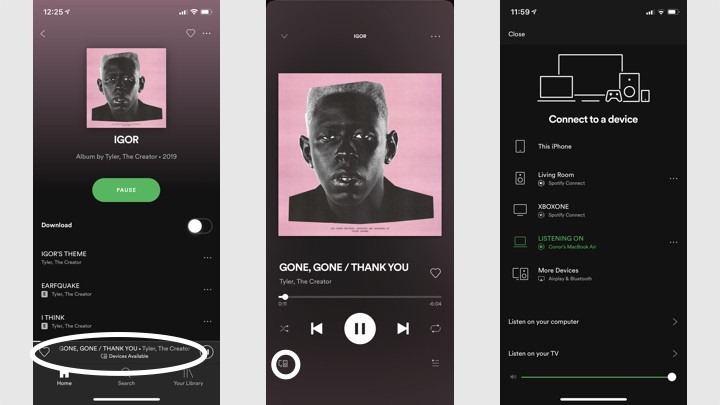
![clip_image001[1] clip_image001[1]](https://unicestyle.com/wp-content/uploads/2020/10/clip_image0011_thumb.png)







